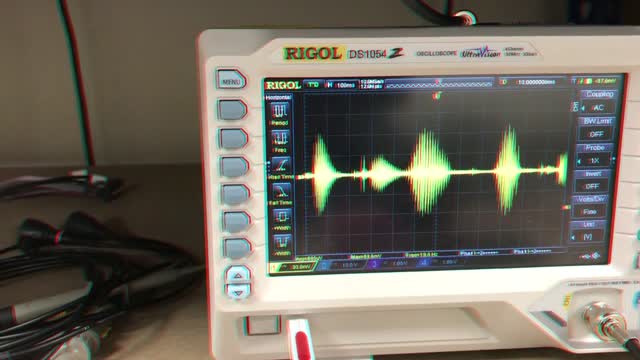Speech compressor: fixing a microphone cable that does not plug in properly
Date Uploaded: 2021-08-25
Tags: speech compressor microphone RJ45 SPCOM
If the RJ45 connector on the microphone cable does not click firmly into the body of the speech compressor, try gently retracting the rubber boot a few millimetres and the connector should engage properly. This video demonstrates how.
This video starts with a demonstration of a cable which has the rubber boot too close to the end, so that the plug cannot be pushed far enough into the socket (note the absence of 'click' sounds when it is inserted).
After pulling the rubber boot back along the cable a short distance, it can then properly plug in to the speech compressor, with a click as the connector engages.
The rubber boot on your microphone cable might not need moving as far as shown in this video - it is exaggerated here to make it clearer what is happening.